Social Media: Get Your Event Guests Sharing
Entrepreneurs are experts at using social media to help generate buzz leading up to their meetings or events.

Encouraging your guests to share on social can generate buzz about your event and keep the conversation going after it ends.
But when the big day arrives, organizers are focused on ensuring the meeting room is set up properly, the audio-visual equipment is working, and that the presenters are all accounted for. Creating a social media-friendly environment isn’t top of mind.
Yet, establishing a strong social media plan has the ability to take your event to the next level. As a meeting organizer, why should you make it easy for your guests to share on social media?
For starters, it…
- Increases engagement (guests can network with organizers and fellow attendees)
- Allows individuals who are unable to attend in person the ability to follow along online
- Demonstrates that you’re a forward-thinking business owner who understands the value of social media
- Gives you content to share during and following the event to keep the conversation going
- Provides you with material to use to promote your next event

One of several “charging lockers” available for attendees at a recent event I attended. A table with a couple surge protectors/power strips will work just fine.
Create a Social Media-Friendly Event
Incorporate the following five steps into your planning process to help make your next event social media friendly.
1. Charging Stations
For most events, this could be a couple power strip/surge protectors taped to a table next to an electrical outlet. If you want to really make it easy for your guests to stay juiced throughout the event, consider providing a few extra charging adaptors for the more popular mobile devices (we’ve used Chargepod at some of our events).
One event I attended recently had cool “charging lockers” for attendees to stash and charge their devices.
2. Open WiFi
Whether you’re meeting in your living room or at a conference center, make sure WiFi is part of your event planning. Even more, display instructions on how to get connected to the network. Create signage at the meeting room’s entrance and incorporate the instructions into your introductory remarks.
3. Prep Your Presenters
If you’re the only one speaking, this is easy—include your social media information and the event’s hashtag (oh yeah, make sure your event has a hashtag and your guests know what it is) in your slide deck.
Consciously create “tweetable” moments in your presentation. That’s to say, emphasize a key point in such a way (6-7 words) that your audience can easily share it on social media or jot it down to share later.
If your event includes multiple presenters, set up a pre-event speakers’ meeting where you go over logistics (i.e. agenda, time limit, possible questions to answer, etc.), while also encouraging your presenters to remind guests of the hashtag and the opportunity to share “a-ha” moments socially.
4. Designate Someone to Monitor Social Chatter
If you have a co-host, or simply someone helping you run your event, designate that person to be your social media eyes and ears. Set them up with a laptop and some monitoring tools (Hootsuite, for instance). Not only will this person be responsible for “live-tweeting” the event (and taking photos), but they’ll also keep an eye on the hashtag mentions (Twitter and Instagram, especially). If you’re among Facebook friends, they can monitor the chatter there as well.
Engaging with your guests’ social posts generates goodwill, shows you’re an active listener, and could help keep the conversation going long after the event has ended. In bigger events, it also gives you the opportunity to quickly rectify issues (i.e. room temperature, wifi problems, sound levels, etc.).
5. Acknowledge and Reward
Giveaways are always popular. Earmark a few prizes especially for guests posting on social media (using the official hashtag). Conduct giveaways between presenters and use that opportunity to remind attendees to keep sharing on social media even after the event ends.
Bonus Tip: If possible, gather your attendees’ social media information during the registration process to help you monitor content that might not include the hashtag.
A Quick Note on Etiquette
No matter what 21st-century society leads us to believe, it’s rude to have your nose in your phone while someone is speaking to you.
However, most event organizers and presenters understand that social media is an integral part of today’s business landscape, and they welcome the occasional tweet, Facebook post, or Instagram photo during their presentation.
If you’re attending an event, remember to be considerate of the presenters on stage and use your best judgment when tapping on your mobile device during their presentations.
If you’re hosting, consider incorporating the previous five tips into your planning to make it easier for your guests to generate buzz for your event on social media.
How About You?
What steps do you take to make it easy for your guests to amplify your event on social media? Let us know in the comments.
We’re proud to bring you the freshest content on the web! Follow USANA on Twitter, like our USANA Facebook page and enjoy the latest videos on the official USANA YouTube channel.
 Learn what USANA is doing to make the world a better place.
Learn what USANA is doing to make the world a better place.
The future of personalized health and nutrition is now available with USANA’s True Health Assessment.


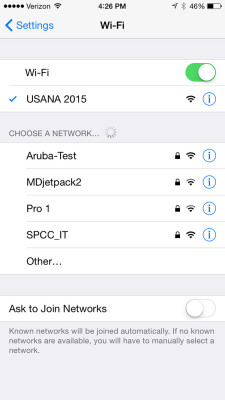

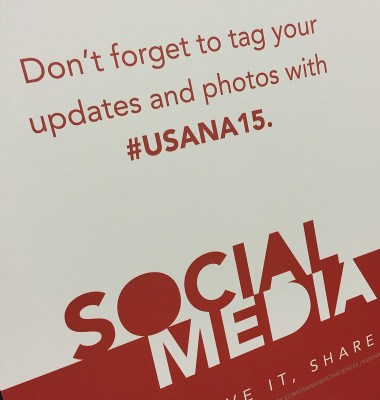




Leave a Reply
Want to join the discussion?Feel free to contribute!