The Five Best Photo Editing Apps
If you’ve wanted to improve your Instagram photography game, you can achieve it without the purchase of expensive new camera gear. In fact, you can take photos shot with your camera phone and turn them into beautiful imagery for your social media feeds. Queue the five best photo editing apps.

There are many photo editing apps out on the market, and here we share our top five picks to help make the editing process easier.
Photo Processing
 Snapseed and Lightroom CC are our two top picks for all over photo processing. They are both useful when you need to make routine edits including exposure, color, sharpening, cropping, and straightening.
Snapseed and Lightroom CC are our two top picks for all over photo processing. They are both useful when you need to make routine edits including exposure, color, sharpening, cropping, and straightening.
Favorite feature of Snapseed: The ambiance tool, which allows you to create depth and vibrancy. Give your photos a little boost but bumping up the ambiance.

Favorite photo editing feature of Lightroom CC: If you have a subscription to Lightroom on your desktop, you can sync files so that you can access them from both desktop and mobile. However, to use Lightroom CC for mobile, no subscription is needed.
Adding Filters
Have you ever scrolled through someone’s feed on Instagram and noticed you’re drawn to the way it looks? It’s likely because they have chosen to curate their imagery, and edit them to all have a similar look and feel. This look and feel can be achieved by selecting one (or more similar filters) and editing your photos with these each time.
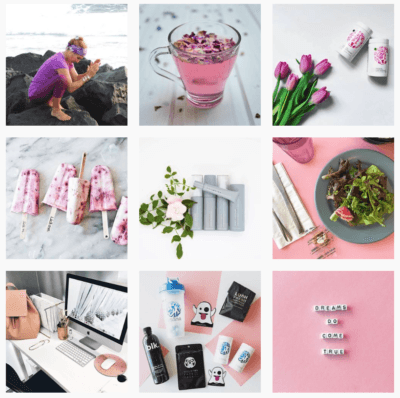
Our top two picks for photo editing apps that provide a variety of filters are A Color Story and VSCO. A Color Story is known for its focus on fresh photos, bright whites, and colors that pop. VSCO is known for its emphasis on moodier, darker, and grainier pictures.
It should be noted that you can achieve darker looks with A Color Story and brighter looks with VSCO. But if you’re going for one look over the other, we recommend sticking with A Color Story for bright, and VSCO for moodier.
Favorite feature of A Color Story: They partner with well-known creatives (think beautiful Insta feeds) and create filter packs to help you achieve the looks of the professionals.
Favorite feature of VSCO: The most seamless way to achieve the film look on your cell phone. Film camera not required.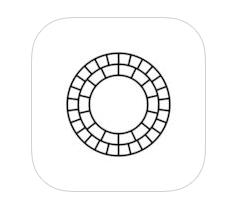
Removing Objects
Did you happen to take a photo of your HealthPak while traveling but noticed that there’s a pesky power line in the picture and it takes away from the look and feel? Have no fear; there’s no need for Photoshop. Our favorite photo editing app for removing unwanted objects is Touch Retouch.

Favorite feature of Touch Retouch: How fast you can remove unwanted objects. Zoom in, draw over the object, and voila!
Photo Editing Applications on iOS
Snapseed
Lightroom CC
A Color Story
VSCO
Touch Retouch
Photo Editing Applications on Android
Snapseed
Lightroom CC
A Color Story
VSCO
Touch Retouch
Stay tuned for part II where we share a detailed play-by-play of how we edit iPhone flat lays to make them look like professionally shot photography.
Do you have a favorite photo editing apps that we didn’t mention here? Comment below and let us know!
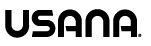
In according to my experience I want to say, adobe photoshop express is a great photo editing tool for any photography enthusiast! It’s like adobe photoshop for your phone, which is an amazing idea to start with. I’ve done so much with this app, such as make collages, edit my photos. I would recommend this to anyone who enjoys taking pictures and sharing them on social media.
Thanks.
Snapseed is also a better option if we don’t have the access to the premium features of adobe. Snapseed is not a paid software and is the best alternative against the photoshop.
Snapseed is also a better option if we don’t have the access to the premium features of adobe. Snapseed is not a paid software and is the best alternative against the photoshop.
Found your post interesting to read. I cant wait to see your post soon. Good Luck for the upcoming update.This article is really very interesting and effective.
Enjoyed reading the article above , really explains everything in detail,the article is very interesting and effective.Thank you and good luck for the upcoming articles.