Hashtags: A Guide for Beginners
You’re probably no stranger to hashtags. In recent years, we’ve seen the use of the pound sign increase, and it’s not because we’re using it on our phones. Hashtags aren’t just trendy—they have a purpose. They have become a key way to make content on social channels searchable, mainly on Instagram and Twitter. And if you’re a social media user trying to grow your presence, they can help you reach a broader audience.
By definition, a hashtag is a word or phrase spelled out without spaces, preceded by a pound sign (#) that is used to generate a search. For example, the USANA hashtag is #LiveUSANA.
How Do Hashtags Work?
When someone uses a hashtag on a network like Instagram or Twitter, it is indexed so users can search it. When we share posts on Instagram, we use ones that are related to USANA and the message we are communicating. The intent is that we will increase the amount of people seeing our post using the keyword.
Utilizing Hashtags to Expand Brand Reach
We recommend using hashtags in two ways: one is to help build brand awareness, and the second is to increase engagement and reach. We use our brand hashtag, #LiveUSANA, so people will recognize USANA-related content, and so we can build our own community around the use of the hashtag. We want people to live the USANA lifestyle, and often ask people how they live it. In addition, many people use social media to share our products. We have hashtags for our product lines, such as #USANACelavive, and some for events such as our International Convention, #USANA17, which changes each year according to the year the event takes place. If you are developing a brand, whether big or small, come up with a unique hashtag that helps communicate a message that is associated with your brand.
Utilizing Hashtags for Engagement
Hashtags allow you to grow your social media following by exposing your account to a broader, yet targeted audience. When you use ones that are relevant to your posts, they can be seen by more people. More visibility means increased opportunities for engagement. This is also a strategic way to increase followers. The more people who see your posts, the more likely it is that they will want to follow you—if you create compelling content. Compelling content should be visually appealing and engaging. Give them information they may not get elsewhere. Give them a reason to follow you. If you’re struggling to define what that is, think about why you follow and engage with other brands on social media, and let that be a guide. Also consider what hashtags you engage with.
How to Find Hashtags
Finding hashtags can be a daunting task, especially when there are so many. Many of the popular hashtags have millions and millions of posts using them. Because of the large volume of content being created under those, your post won’t be seen for very long. We recommend using hashtags that have between 50,000 and 500,000 posts associated with it for maximum effect. And here’s how to find them.
- Instagram
Instagram is the best for hashtag use. Instagram makes it easy to find and search hashtags that are relevant to your content. To do this, go into the search section of the app, which is the second icon (magnifying glass) on the bottom navigation bar. Type in a name of a broader hashtag you want to find related ones. For this example, we will use #healthandwellness. This hashtag has over one million posts, but you can use it to find related keywords. Once you type in a hashtag, the first row will show you related ones. Continue to click and take note of the ones you resonate with. Just make sure that the majority of the hashtags you use have between 50,000 and 500,000 posts. If you have a few hashtags that are slightly over or under that range, don’t stress. As long as the bulk of your hashtags fit within the sweet spot, you’ll be set.
- Twitter
If you want to find hashtags on Twitter, we recommend finding content that is trending. Twitter is excellent for seeing in-the-moment content. Use the Moments tab to see what that is trending. From your main feed, you can also see trending content in the trending tab at the bottom left of your profile.
Best Practices for Using Hashtags
- Differentiate between your brand and your engagement hashtags. Your brand hashtag will be the same ones every time, and you can encourage others to use it to post content related to your brand. Engagement (or trending) hashtags will allow you to increase your post reach (how many eyes see the post) and give more people a chance to like/comment/reply/retweet/etc.
- Instagram allows a maximum of 30 hashtags. Keep 1–2 brand hashtags in the caption, followed by the remainder in the first comment. Use the maximum every time.
- #Do #Not #Hashtag #Every #Word #In #Your #Post #Like #This. It is not visually appealing and it is very likely you are using words that are not related to your post. It also makes the copy very difficult to read.
We hope you have a better understanding of how to use hashtags. Use them in your next post, and tell us about it in the comments!
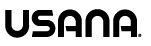


Leave a Reply
Want to join the discussion?Feel free to contribute!