Water Cooler Wellness: ‘APP’reciate Your Health
OK, everyone, hear me out for a sec. I’m about to hit you with the cold hard truth:
A lot of the time, eating healthy and exercising is just plain hard.
Lauren Reichman from USANA Wellness totally knows what I’m talking about, and she also knows that all of us have felt this way at some point. That’s why she’s reminding the home office employees (and I’m reminding you) that we don’t have to suffer.
It’s 2014, and there’s this crazy thing called technology that can help us immensely. And — not to throw you for a loop — much of this health- and fitness-related technology is actually free.
I know — it’s mind blowing.
Take a look at three of these super helpful apps that Lauren recommends.
MyFitnessPal
This app has been around for a while, and chances are you’ve heard about it at some point. There’s a reason for this: MyFitnessPal is awesome.
When you first open the app, you’ll input various numbers like your height and weight, and just like that, you’re ready to get going.
Based on the information provided, you’re given a daily caloric limit, which is broken down even further into specific limits of fats, carbs, sodium, etc.
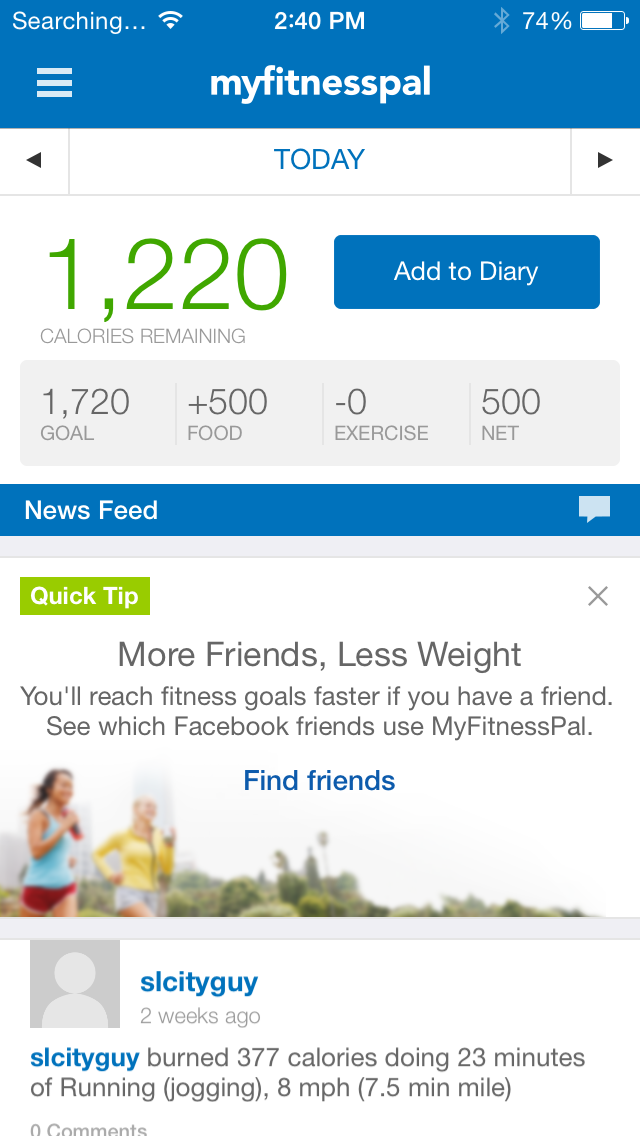 You’ll always start at your home base, which is a view of your current day. From here, you log any and all activity that involves food or exercise.
You’ll always start at your home base, which is a view of your current day. From here, you log any and all activity that involves food or exercise.
It’s super accurate, providing you with detailed nutrition facts for thousands of foods as well as the health numbers behind every type of exercise routine.
Just select your activity, and the app does the rest. It even has a super cool feature that scans barcodes on food packages to automatically upload nutrition facts. (Once again: technology, people!)
Here’s where it get’s really cool. As you input your info, the app does all the tricky math and tracking for you. The home base will always display your current amount of calories left for the day. You can even get a closer look at what types of calories you’re consuming, ensuring you stick with a healthy ratio of fat, carbs, and protein.
All of these numbers and charts sync with the goals you’ve set within the app to help keep you on pace for success. The only real work on your part is committing to log everything immediately after you’re done eating or exercising so that you’re receiving accurate feedback.
Nike Training Club
Now, let’s talk about your workout and how technology can be its best friend. The Nike Training Club app focuses solely on how to get your blood pumping and your heart rate going. It’s also extremely user friendly, so don’t worry about getting confused. If I can do it, that proves you don’t need to be the brightest crayon in the box to make it work.
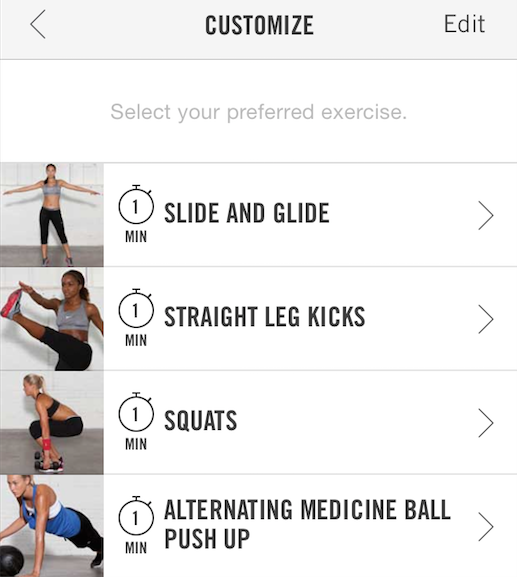
You’ll start by inputting your health information into the app and selecting what type of results you’re shooting for. Let it know your workout experience level (beginner, intermediate, advanced), what look you want to achieve (toned, lean, strong), and your preferred time frame (4-,6-,8-week).
After this, all you need to do is exactly what the app tells you. You’ll receive detailed workout instructions along with downloadable video tutorials for each recommended exercise. The app even lets you customize your workouts by incorporating the specific exercises that best fit your needs.
USANA True Health Assessment
 No way could we talk about free online health tools without giving a huge shout-out to the revolutionary USANA True Health Assessment.
No way could we talk about free online health tools without giving a huge shout-out to the revolutionary USANA True Health Assessment.
This tool is your first stop to analyze your current state of health while receiving personalized recommendations on how to improve your future health and wellness.
By completing an Assessment, you’ll receive three customized reports:
- One identifies your top health risk factors
- Another maps out a recommended lifestyle plan that identifies ways you can improve your health
- And the third provides you with individualized nutrition recommendations based on your specific Assessment answers.
Let’s go ahead and call this personalization at its finest — or at least that’s what I’m calling it, OK.
If you haven’t taken your own Assessment yet, it’s time to get going. Download the app or visit truehealthassessment.com/demo to get started.
Update 4/25/14: Here’s a video from a recent USANA Lunch & Learn seminar in which Lauren talks about several of the fitness-focused apps available.
[youtube]http://youtu.be/By-CTTWsV_Y[/youtube]
Water Cooler Wellness is a USANA series looking at ways entrepreneurs or everyday folks can get healthy — physically, financially and maybe even emotionally. Next month in Water Cooler Wellness: Smoking Cessation.
We’re proud to bring you the freshest content on the web! Follow USANA on Twitter, like our USANA Facebook page and enjoy the latest videos on the official USANA YouTube channel.
 Learn what USANA is doing to make the world a better place.
Learn what USANA is doing to make the world a better place.
The future of personalized health and nutrition is now available with USANA’s True Health Assessment.
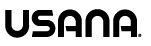

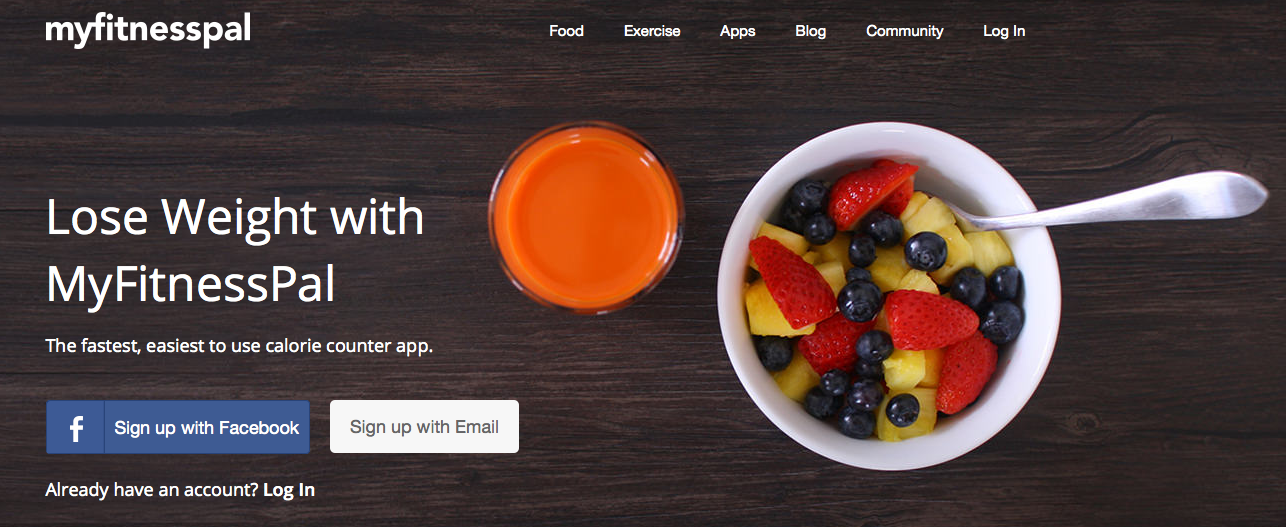
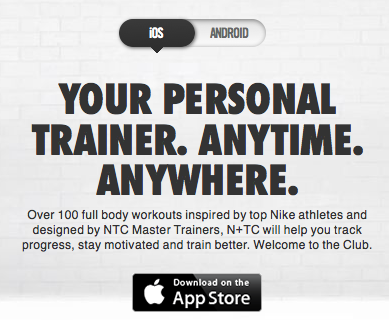
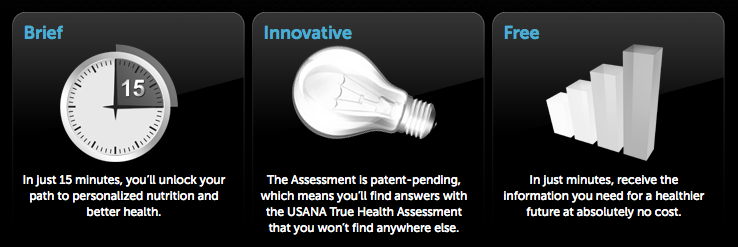


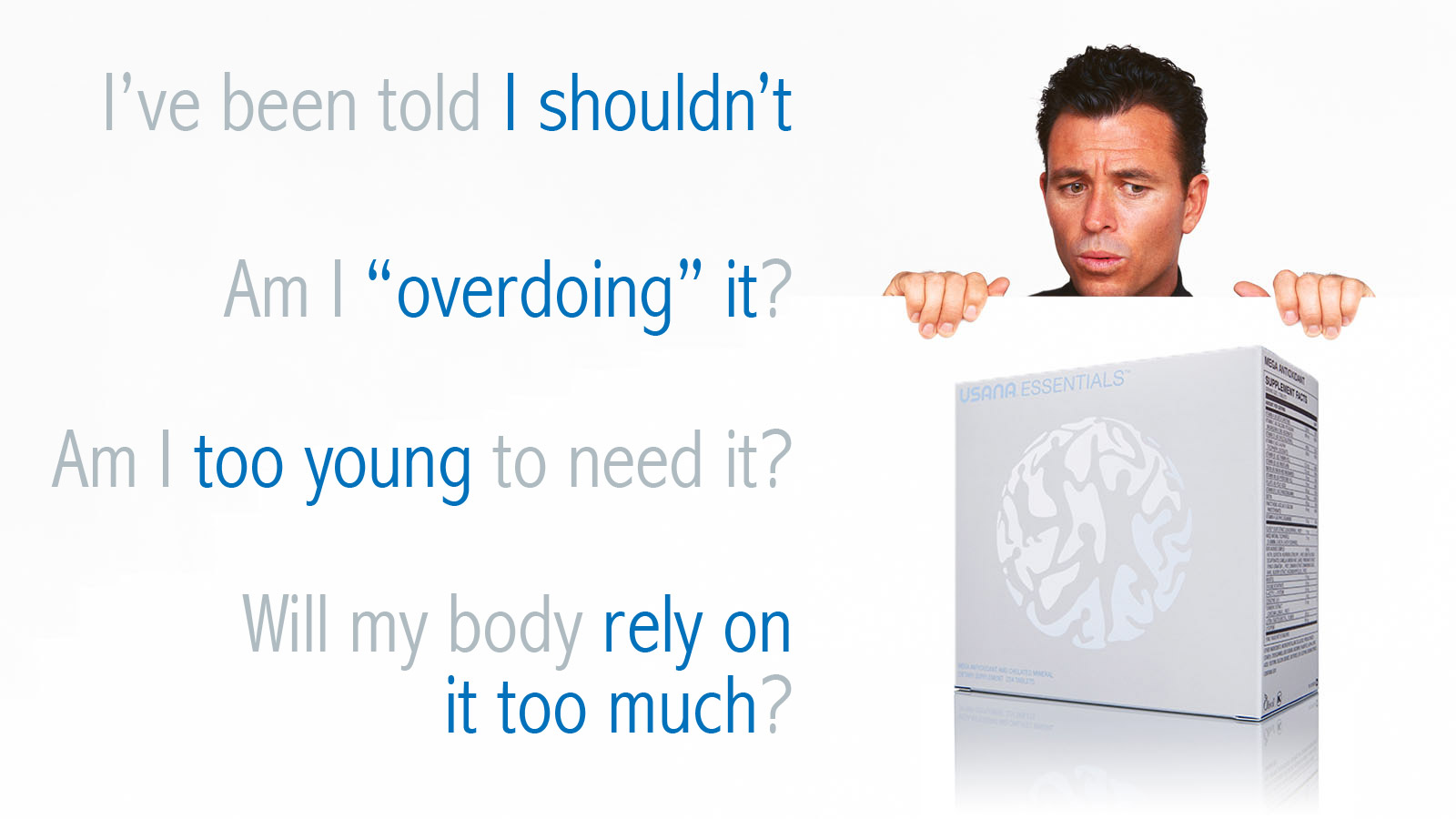


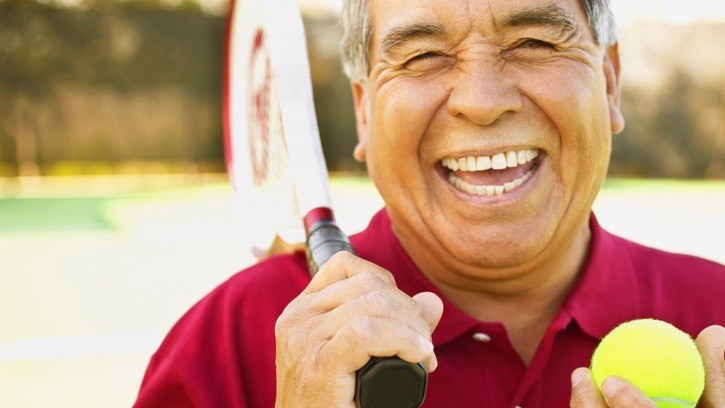

Awesome tips! It’s amazing the technology that’s out there to help people achieve their fitness-related goals. Thanks for compiling these, Nick.
Add Jawbone UP and RUNKEEPER to walk 10,000 steps a day with Jawbone UP fitness bracelet- it’s fun to have Jawbone APP friends so we can all stay accountable to each other.