How to See the Things You Want to See on Facebook
It’s election season. You know what that means right? It means that you’ll want to be hiding a lot of posts on Facebook.
 Remember when Facebook used to not even allow photos or links to websites? Those were the good ol’ days of social media. You could still pretend like you were on the same page with every one of your family members and friends. You basically didn’t even have to worry about blocking or hiding people.
Remember when Facebook used to not even allow photos or links to websites? Those were the good ol’ days of social media. You could still pretend like you were on the same page with every one of your family members and friends. You basically didn’t even have to worry about blocking or hiding people.
Blocking friends (and especially family members) always feels wrong to me. It feels kind of like you’re deleting the person, not just the account.
Hiding posts and friends works to a certain degree. But what if you hide someone because of their political beliefs or their over-sharing of cat photos, but you don’t want to miss important information from them?
Plus, hiding every post you don’t like and every friend who over-shares is time-consuming.
Alright, you’re ready for the perfect solution.
The “Show Me First” Function
 It’s pretty self-explanatory, but in an effort to be overly redundant, I’ll explain. With any person you’re friends with or any page that you like, you can tell Facebook to show you their posts first in your timeline.
It’s pretty self-explanatory, but in an effort to be overly redundant, I’ll explain. With any person you’re friends with or any page that you like, you can tell Facebook to show you their posts first in your timeline.
For example, I really like to see pictures that my sister posts of my nephew, so I make sure that anytime she posts something, it shows up first in my timeline. Basically, I never miss any baby photos now.
It’s not limited to real-life people though. If there’s a brand you love to hear from, you can do the same thing with their page (by the way, USANA is a brand *hint, hint*).
This doesn’t get rid of the other stuff that you don’t want to see, it just pushes it further down your newsfeed.
How to See a Page’s Posts First in Your Timeline:
- Go to the page’s profile
- Hover over the button that says “Liked”
- Click “Posts in News Feed”
- Select “News Feed” in the left navigation bar
- Select “See First”
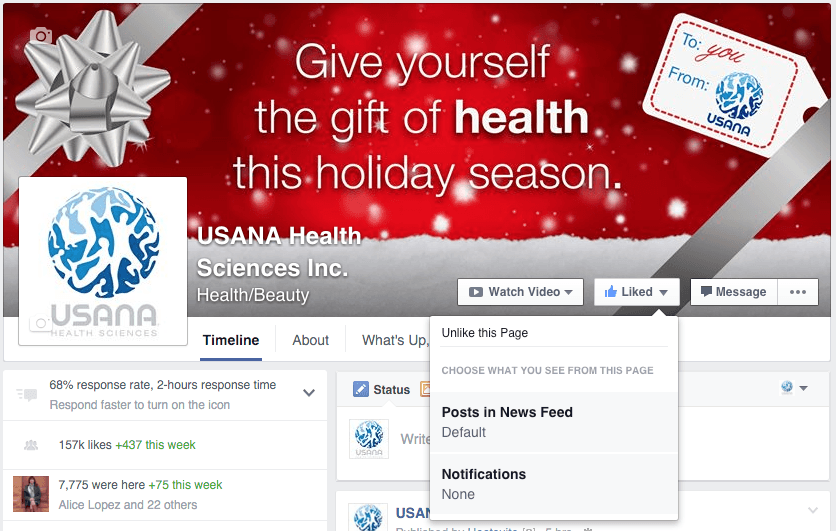
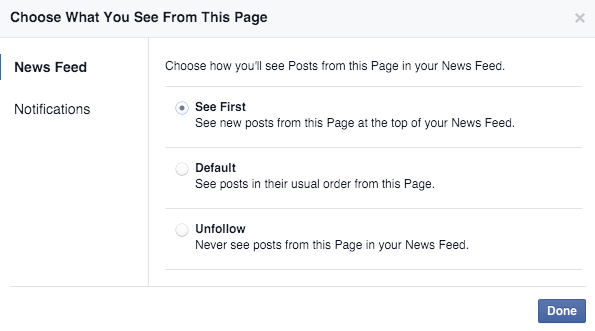
How to See a Friend’s Posts First in Your Timeline:
- Go to the friend’s profile
- Hover over the button that says “Following”
- Select “See First”
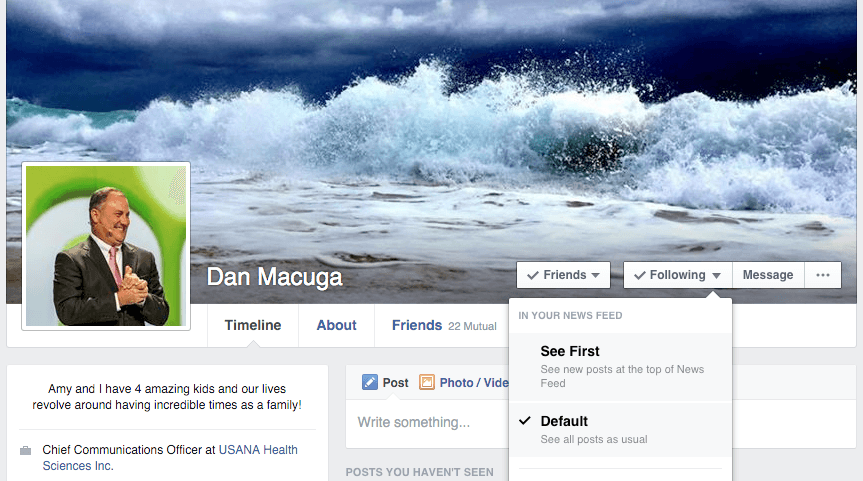
We’re proud to bring you the freshest content on the web! Follow USANA on Twitter, like our USANA Facebook page and enjoy the latest videos on the official USANA YouTube channel.
 Learn what USANA is doing to make the world a better place.
Learn what USANA is doing to make the world a better place.
The future of personalized health and nutrition is now available with USANA’s True Health Assessment.
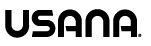









Leave a Reply
Want to join the discussion?Feel free to contribute!