Facebook Events: Key to Your Event-Planning Strategy
Who else uses Facebook to help them remember stuff? From wishing your co-worker a happy birthday to helping you match a face to a name from that time in 2010 when you went on vacation but can’t recall the restaurant where you had the most amazing sushi—Facebook is there to help jog your memory.
 Similarly, if you’re in the event-planning business (aren’t we all from time to time?), Facebook Events is an excellent way to help your would-be guests remember to show up.
Similarly, if you’re in the event-planning business (aren’t we all from time to time?), Facebook Events is an excellent way to help your would-be guests remember to show up.
It’s also an effective way to build awareness and generate excitement leading up to your event.
You might remember not too long ago I wrote about getting your guests to share on social media once they are at your event. It really helps extend the reach of the event (and increase the engagement of those in attendance).
This time I’d like to talk more about getting people to your event—whether it’s a casual get-together, a business presentation, a product demonstration, or something else entirely.
Advantages of Facebook Events
I believe one of the most useful Facebook features for business owners is Events. Why?
- Easy to Invite: Events allow you to invite all of your Facebook friends in one fell swoop. Of course you could do this with an email, but that doesn’t generate much interaction or engagement and the follow-up potential diminishes. Which brings me to a second advantage…
- Easy to Interact: Facebook Events provides a place to interact with your “guests,” allowing you to answer questions, give more information, offer support/motivation, etc. This is valuable for ongoing events. You’re also able to send updates to your guests as the event nears.
- Easy to Share: Finally—and perhaps the greatest advantage—is the ability for your friends to share the event listing with their friends (assuming your event is a more-the-merrier type affair).
Like many of you, I’ve clicked “Going” for several events on Facebook. And each time the event date draws near, Facebook provides a helpful notification: “You have an event coming up this week.” Handy!
Setting Up Your Own Facebook Event
Here’s how to set up your own Facebook Event. Thanks to my colleague Ben Raskin for the following step-by-step (here’s more from Facebook itself):
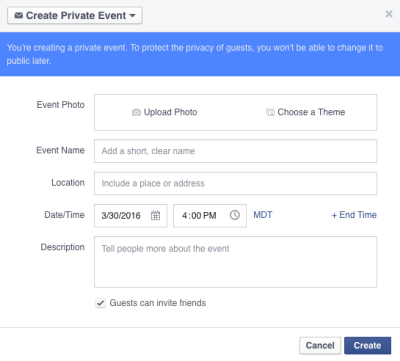 From your Facebook homepage, click the “Events” button in the left column
From your Facebook homepage, click the “Events” button in the left column- Click the “Create” button
- Name your event
- In the “Details” box, explain to your guests what the event is about. Keep the message upbeat and exciting. Tell your guests what they’ll get out of attending
- Don’t forget to include the address/location of the event
- Enter the starting and ending time for the event
- Once the event details are entered, click “Create”
- Make sure to upload an engaging photo
- Now it’s time to invite friends. Click the “Invite” button and a new window will pop up. Search for invitees either by name or by scrolling through your friends list. Click the names of those you want to invite
- Click the “Send Invites” button
You’re Not Done Yet
 Don’t think your pre-event obligations are over just because you’ve set up your Facebook Event and invited your guests.
Don’t think your pre-event obligations are over just because you’ve set up your Facebook Event and invited your guests.
Visit your event page regularly to see if any of your guests have commented or asked questions. While there, why not post a comment yourself to get the conversation started. After all, starting conversations is the key to social media, right?
We’re proud to bring you the freshest content on the web! Follow USANA on Twitter, like our USANA Facebook page and enjoy the latest videos on the official USANA YouTube channel.
 Learn what USANA is doing to make the world a better place.
Learn what USANA is doing to make the world a better place.
The future of personalized health and nutrition is now available with USANA’s True Health Assessment.
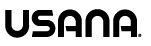




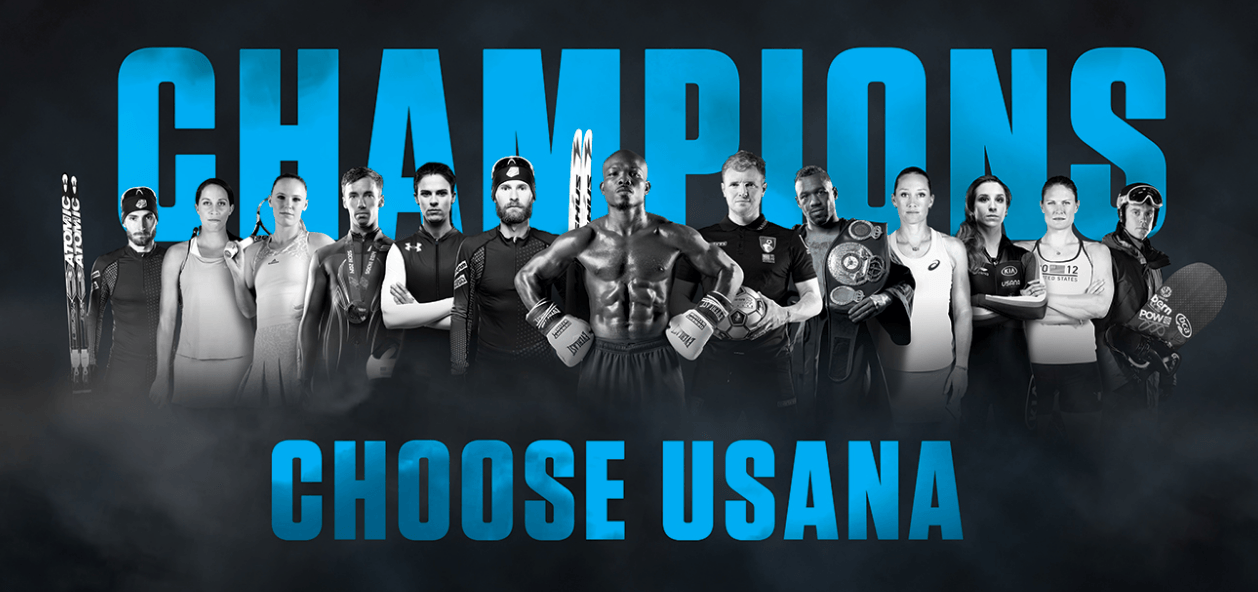
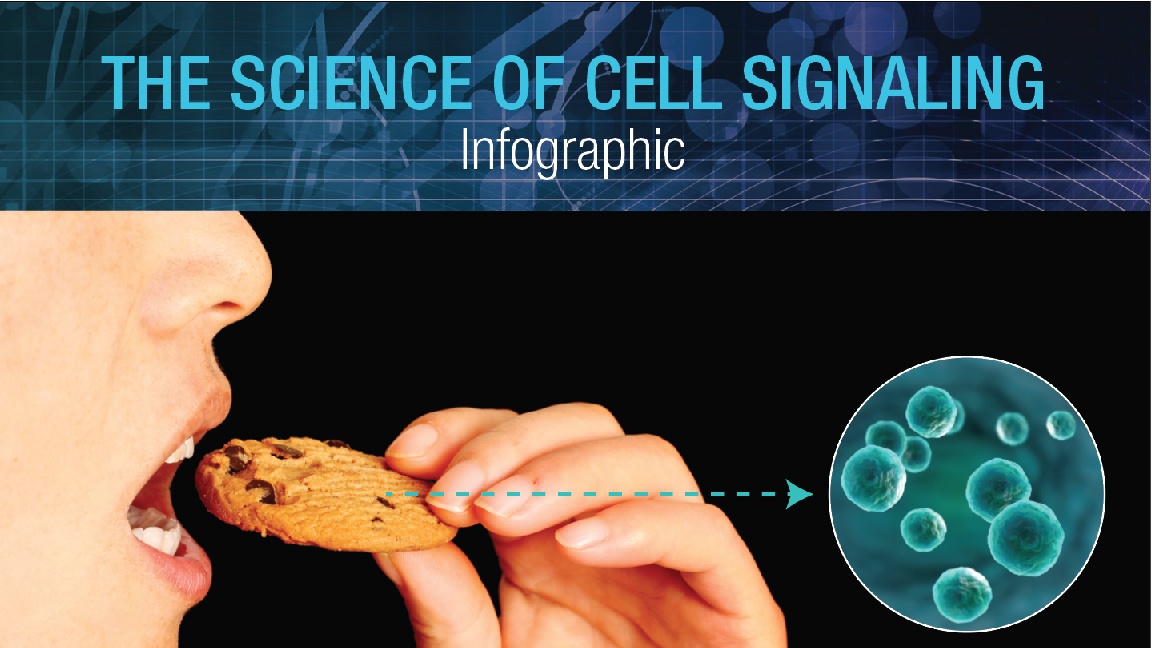

Leave a Reply
Want to join the discussion?Feel free to contribute!